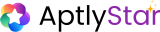Choose a Plan That Fits
Each AptlyStar subscription plan comes with usage limits across:- Q&A sessions per month
- Team members
- Webpage connections
- File upload size
- AI knowledge base (datastore) size
📅 Monthly Billing
If you prefer flexible, pay-as-you-go pricing, the monthly billing option offers three tiers:-
Starter – $12/month
Great for small teams or solo creators
→ 1,200 Q&A, 3 members, 10 webpages, 1GB data size -
Scale – $60/month
Best for mid-sized teams with moderate usage
→ 3,600 Q&A, 25 members, 25 webpages, 2.5GB data size -
Growth – $200/month
Ideal for growing businesses and large AI deployments
→ 12,000 Q&A, 50 members, 100 webpages, 5GB data size
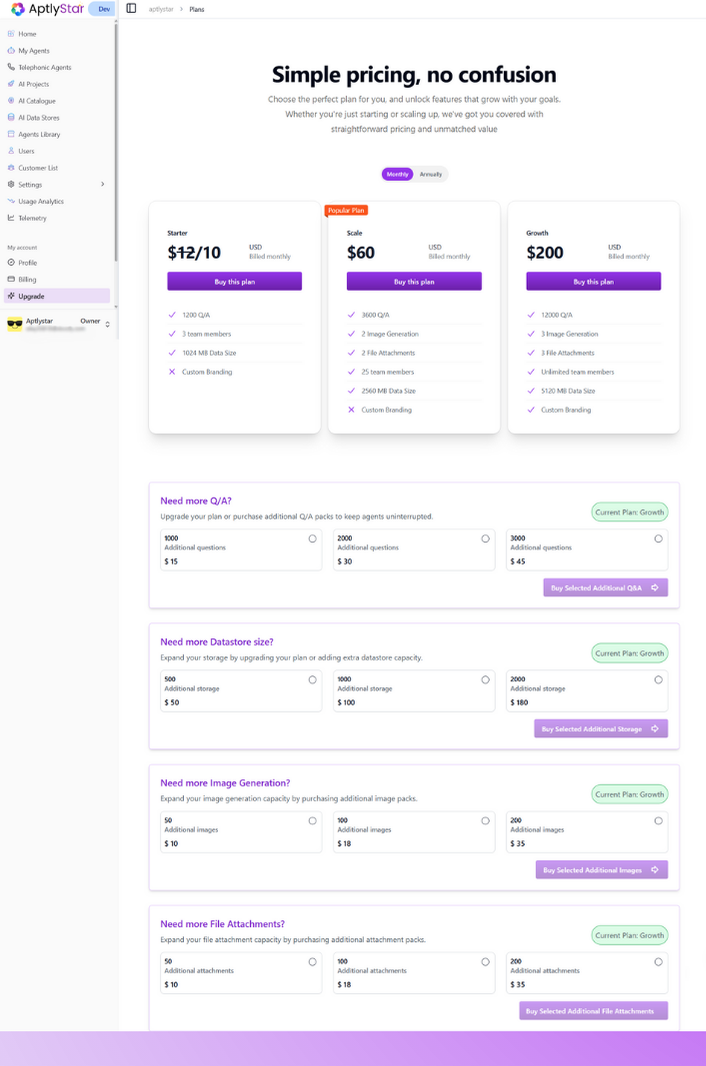
Upgrade: Monthly plan pricing and top-up options
🗓️ Annual Billing
Annual plans offer the same tiers — but at a discounted yearly rate. These are perfect for teams who want to commit long-term and save:-
Starter – $100/year
→ 14,400 Q&A, 3 members, 1.4GB data size -
Scale – $720/year
→ 43,200 Q&A, 25 members, 2.5GB data size -
Growth – $2,400/year
→ 144,000 Q&A, 50 members, 5GB data size
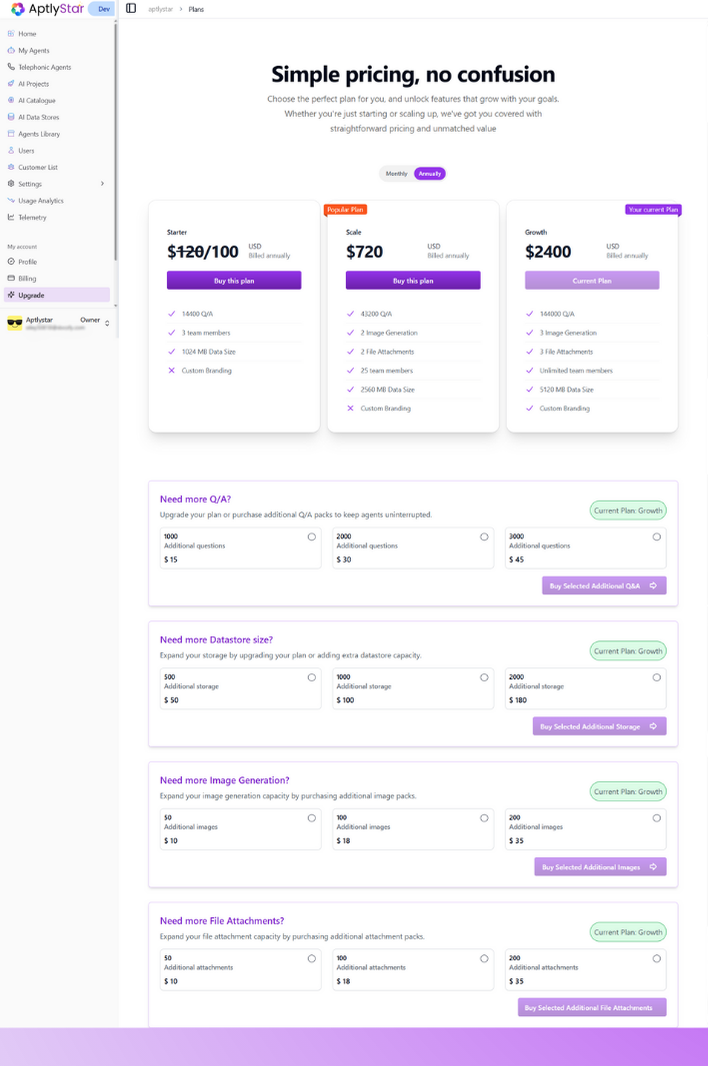
Upgrade: Annual billing with usage-based plans
All plans include access to core features, analytics, chat embedding, data stores, and multi-agent workflows.
Need More? Add-on Packs
You don’t have to upgrade the entire plan to get more resources. AptlyStar supports one-time add-on purchases for both Q&A usage and datastore size — with no limits on how many times you top up. These add-ons are applied instantly and stack with your current plan.Add Extra Q&A Sessions
Perfect for months where your AI agents experience a spike in conversations.| Additional Q&A | Price |
|---|---|
| 500 | $15 |
| 1000 | $30 |
| 2000 | $45 |
Expand Datastore Storage
Add more capacity to your AI knowledge base without changing your plan.| Additional Storage | Price |
|---|---|
| 500 MB | $50 |
| 1000 MB | $100 |
| 2000 MB | $180 |
✅ Summary
- Switch plans anytime between monthly and annual tiers
- Add Q&A or storage add-ons whenever you hit limits
- Only pay for what you need, when you need it
- Current plan and add-on status shown clearly for full transparency