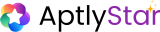November 2025
Agents: Creation & Intelligence
- Added Ask Astra prompt based agent creation with:
- Suggested prompts
- Shuffle suggestions
- Custom prompt option
- Ask Astra now auto generates agent configuration using existing LLM and embedding models.
Lead Collection & CRM Integrations
- Expanded Lead Collection options including capture modes, dynamic titles, and smart lead timing settings.
- Added support for multiple CRM Integrations (HubSpot, Salesforce, Zoho, AptlyPlus CRM) with connection setup from the Collect Leads tab.
Telemetry & Analytics
- Introduced the new Telemetry Dashboard showing:
- User activity
- Event trends
- Status distribution
- Category and feature area insights
- Actor level event metrics
- Real time event logs
- Added advanced filtering across categories, actions, feature areas, roles, and sources.
Feature Flags
- Released the Feature Flags control panel, allowing org owners to enable or disable experimental features.
October 2025
🎉New Featured Release
- Released new QA version for internal testing and validation.
- Added Q&A data size analysis on usage analytics page which introduces detailed insights into the volume and size of Q&A data.
🧠Agents: Chat & Interactions
- Introduced the new select text and Ask Aptlystar assistant for instant in canvas conversations guidance.
- Added timestamps in chat messages and exported PDFs for easier reference.
- Removed the duplicated citations in agents’ responses.
- Added clearer tooltips when uploads are disabled to help users understand why actions are unavailable.
- Disable Delete Option for agent chat History for all user types or roles.
🧠Agents: Accessibility
- Highlight prompt text and button in agent library dark mode compatible
- Notification would appear When No Embedding Model Is Available During Agent Creation
- CRM Integrations: Integrated HubSpot with AptlyStar, enabling create JSON file with CRM tools object and added CTA to CRM
👥Customerlist
- Imported Export Customers feature to quickly download client lists.
👥AI Projects: Team Management
- Users now get instant team list update & success message for Create/Delete Action
- User Deletion in project doesn’t affect the global User List now, and Re-Add option is provided.
- Make Datastores and Agent permissions optional when someone other than the owner were selected to have permissions to one project.
📚AI Catalogue: searching and filter
- Added the search functionality in catalogue
- Imported Filter for Configured and Non-Configured Models in List
💳Billing
- Progress bars were added on to make the card layout more readable
⚙️Settings: Accessibility and Customization
- Enable users to upload their personalized logo in substitution of default aptlystar logo.
- Added progress indicators to dashboard cards for better tracking.
- Locked the email field in profile settings to prevent accidental changes.
🧩AI Datastore:
- Imported Chunking techniques when importing datasources.
- Information Block was added to AI Agents panel.
🔒Login options and security update
- Enabled login using OTP accounts.
- Email Notification will be send to User After Password Change
Quality & Testing
- Optimized background processes for faster document handling.
- Improved overall system stability and load performance.
- Fixed several login and connection issues to deliver a smoother experience.
- Enhanced CRM synchronization to improve connection stability and reliability.
September 2025
Agents Library
- Pre-curated agents to help you quick start building AI solutions.
Model Comparison
- Compare responses to the same question across multiple models.
- Identify the best-fit AI model for your use case.
Human Identity Integration
- Connect human identity with AI agents.
- Integrated directly into your website for secure and personalized experiences.
Pricing & Billing
- New pricing plans with add-on top-ups for Q&A and datastore size.
- New billing page for clear visibility and management.
Billing: Auto Add-ons
- Introduced Auto Add-ons for seamless top-ups of Q&A sessions and storage.
- Automatically purchases additional packs when limits are reached.
- Sends confirmation emails and prevents workflow interruptions.
Organization Settings: Feature Flags
- Added Feature Flags tab to control visibility and availability of internal features.
- Enable or disable modules (e.g., Users Navigation, Legacy Catalogue view, Usage Alerts).
- Assign visibility by audience or keep features global.
Organization Settings: Usage Alerts
- Introduced Usage Alerts tab for automated notifications when usage exceeds defined thresholds.
- Configure alert percentages, add CC recipients, and track alert history.
- Helps teams proactively monitor usage and prevent plan overruns.
Lead Generation
- Capture and manage leads directly from AI agent interactions.
Team & Access Controls
- Domain restrictions for inviting users to your team.
- Improved security and access management.
Analytics
- Agent-wise and organization-wise usage analytics.
- Deeper insights into performance and engagement.
Canvas Enhancements
- Share agent replies (Canvas only).
- Export conversations (Canvas only).
Agent Interactions
- Human feedback option on agent replies.
- Open agent chat window mode.
- Customizable splash screen for agents.
Agents Grouping
- Combine multiple agents into a single chat window.
- Provide users with access to specialized agents in a unified experience without switching windows.
AI Models: Image Analysis Support
- Added support for models with Image Analysis capability.
- Use the new Image Analysis filter to quickly find and add compatible models (e.g., GPT-4o, Claude with vision).
- Enables agents to process and reason over uploaded images alongside text.
AI Models: Settings
- Configure custom API keys for supported AI providers (e.g., OpenAI).
- Validate keys and apply them at the organization level for all agents.
- Option to override keys at agent level for more control.
- API keys are encrypted and stored securely, ensuring compliance and security.
AI Models: Settings
- Configure custom API keys for supported AI providers (e.g., OpenAI).
- Validate keys and apply them at the organization level for all bots.
- Option to override keys at bot level for more control.
- API keys are encrypted and stored securely, ensuring compliance and security.
Datastore: Webpage Auto-Sync
- Added Auto-Sync support for webpage sources.
- Keep your Datastore updated automatically by scheduling sync intervals (hourly, daily, weekly).
- Use Sync Now for instant updates and check Sync History for logs and changes.
- Perfect for keeping agents current with product docs, FAQs, or changelogs.
January 2025
Launch Week Highlights
- Quickstart Agent Creation: Create your first AI agent with an intuitive step-by-step guide, designed to get you up and running fast.
- Marketplace Agent Deployment: Deploy pre-built AI agents from the marketplace to instantly leverage common use cases—no building from scratch required.
- Data Source Integration: Seamlessly enrich your AI agents by importing data from PDFs, web pages, APIs, YouTube, GitHub, and more for superior context-aware responses.
- Multi-Channel Analytics: Track agent performance with detailed usage analytics across Chat Playground, web widgets, WhatsApp, Discord, Telegram, and API channels to understand engagement and optimize reach.
- Team & Workspace Management: Organize collaboration with project-specific Teams—assign members, define roles, and streamline workflows in your AptlyStar workspace.