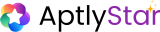Subscription Tab
The Subscription tab provides a detailed summary of your active plan, including billing frequency, amount paid, renewal date, and associated limits such as Q&A sessions and data size.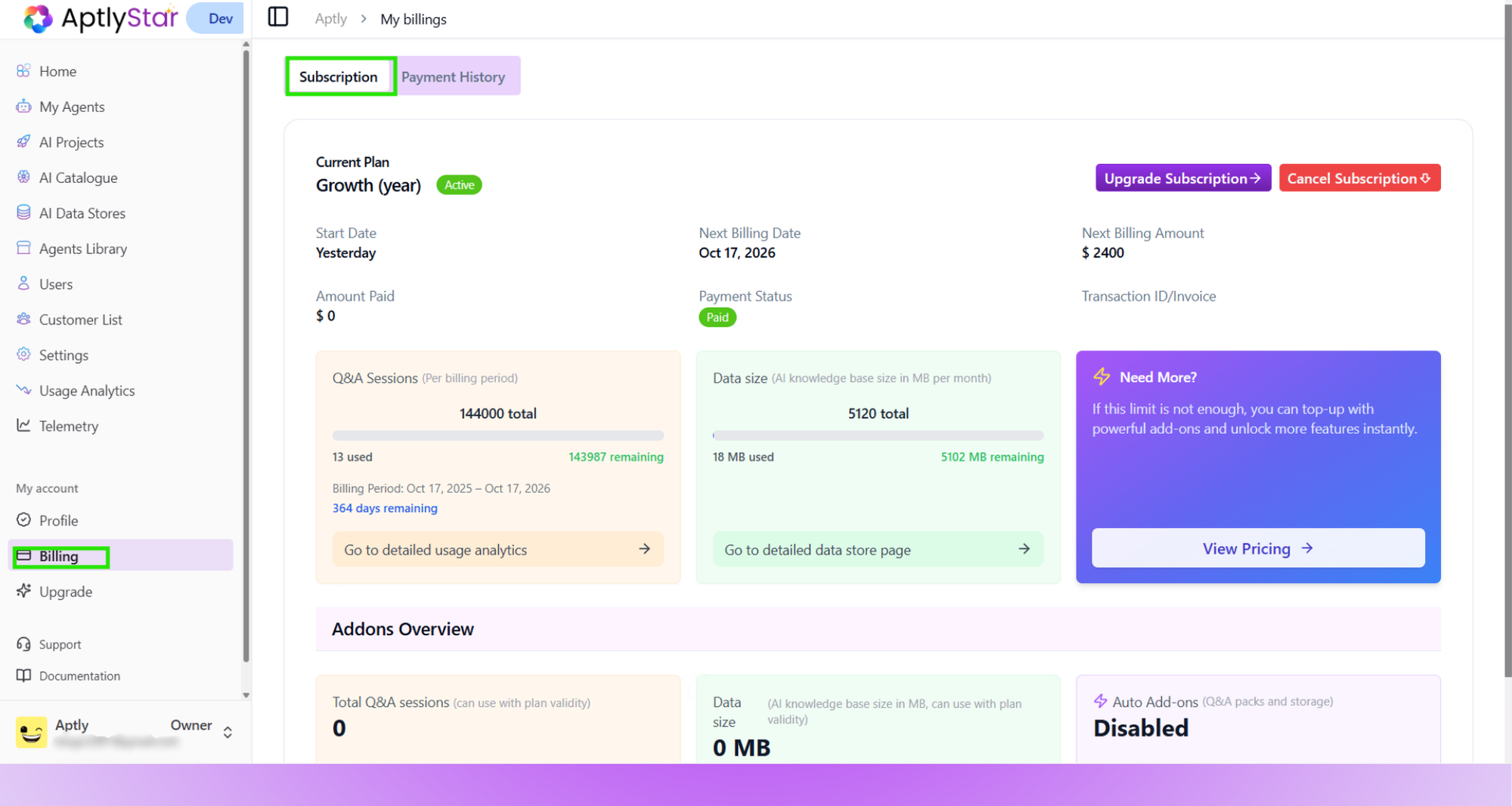
Billing: Subscription Overview
- View your next billing cycle and invoice status
- Check usage metrics (e.g., Q&A sessions, data size)
- Explore upgrade options or cancel your plan
- Navigate directly to detailed analytics and data store dashboards
⚡ Auto Add-ons
The Auto Add-ons feature allows automatic purchasing of extra Q&A packs or storage when your organization reaches its plan limit.When enabled, the system seamlessly tops up your account — preventing service interruptions and ensuring continued access to data and AI sessions without manual action.
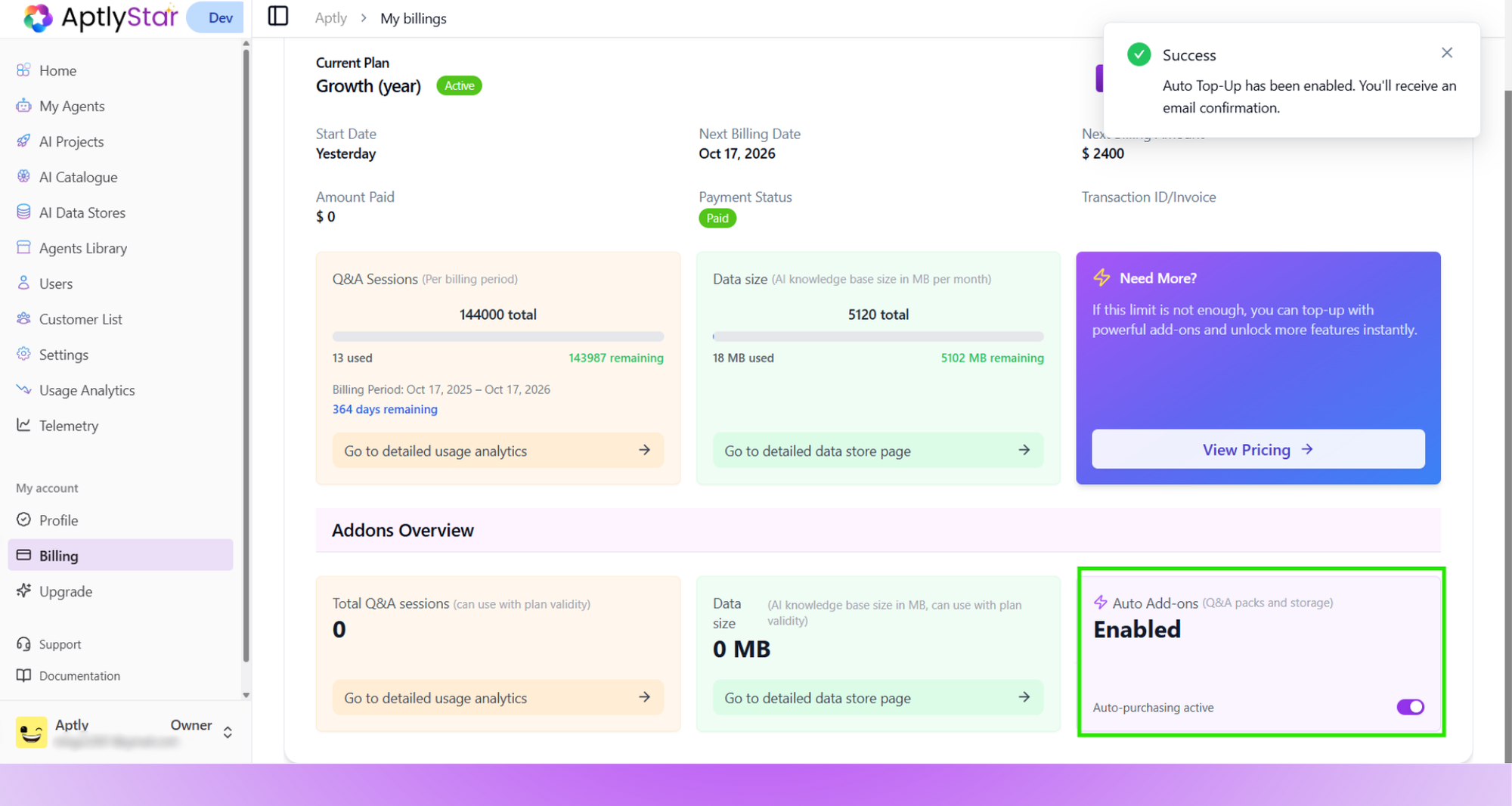
Billing: Auto Add-ons (Q&A packs and storage)
Key Highlights
- Automatically activates additional Q&A packs or storage once limits are reached
- Ensures uninterrupted usage even during high-traffic periods
- Sends an email confirmation each time a top-up occurs
- You can toggle this feature on or off at any time within the billing page
💡 Auto Add-ons are especially useful for teams with fluctuating workloads or dynamic data usage patterns.
Payment History Tab
The Payment History tab helps you track all past transactions, both for full plan subscriptions and any purchased add-ons.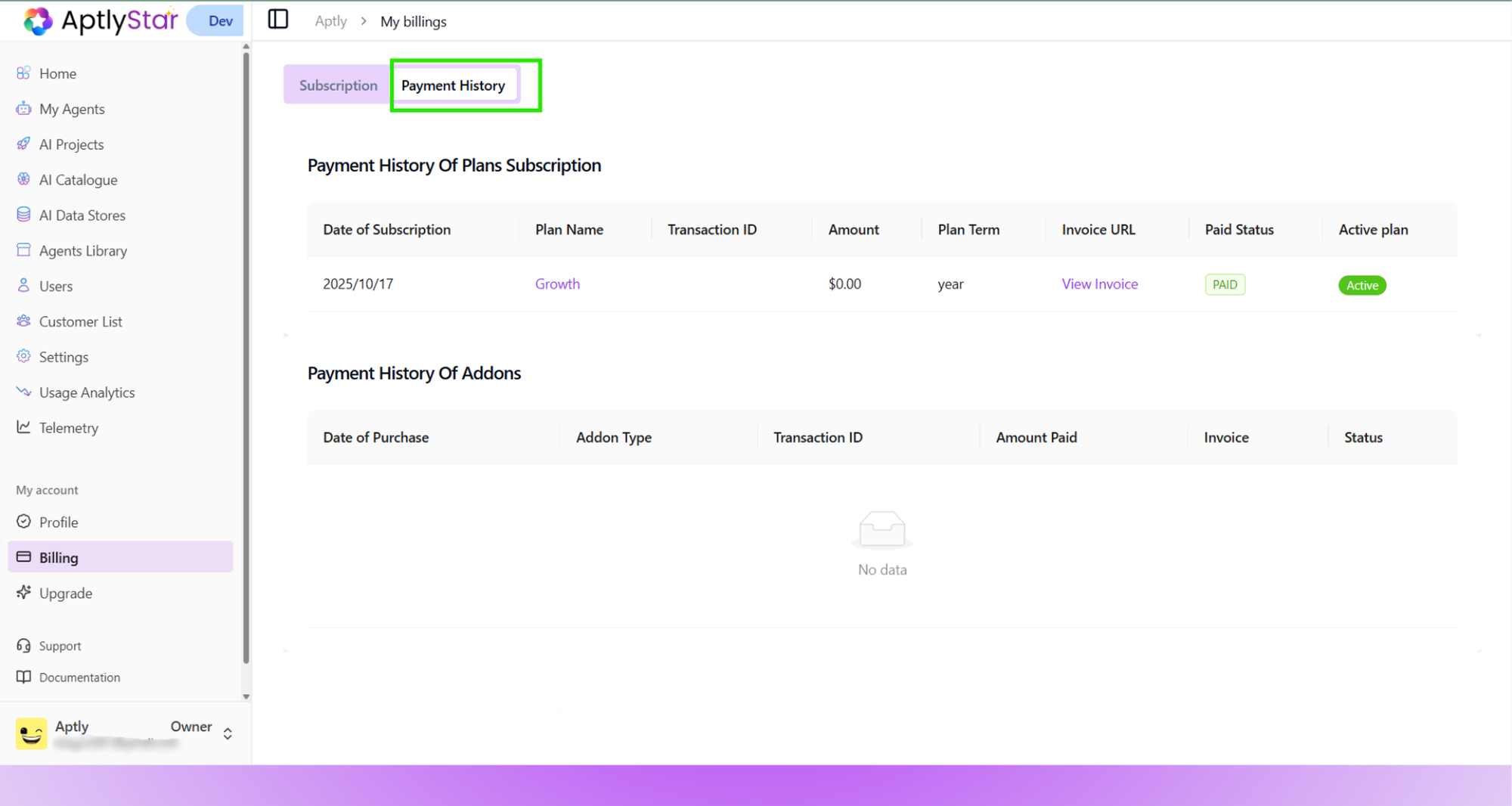
Billing: Payment History Records
- Date of purchase or subscription
- Plan or Add-on type
- Transaction ID, invoice links
- Amount paid, billing term, and payment status