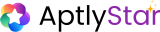What is the Home Page?
The Home Page is your central hub for managing users, teams, projects, and agents in AptlyStar.ai. Each organization acts as a collaborative workspace for building and deploying AI solutions.
Why Use an Organization?
Structure Your Team
Customize your organization to reflect your team or company structure.
Invite & Manage Members
Add users, assign roles, and collaborate seamlessly across teams.
Organize Projects & Agents
Create and manage AI projects under one centralized workspace.
Streamlined Workflows
Keep resources, roles, and projects in sync for efficient development.
What You See on the Home Dashboard
1
Access Your Organization Overview
Logging into the AptlyStar portal takes you to a dashboard that summarizes your organization’s key details, such as: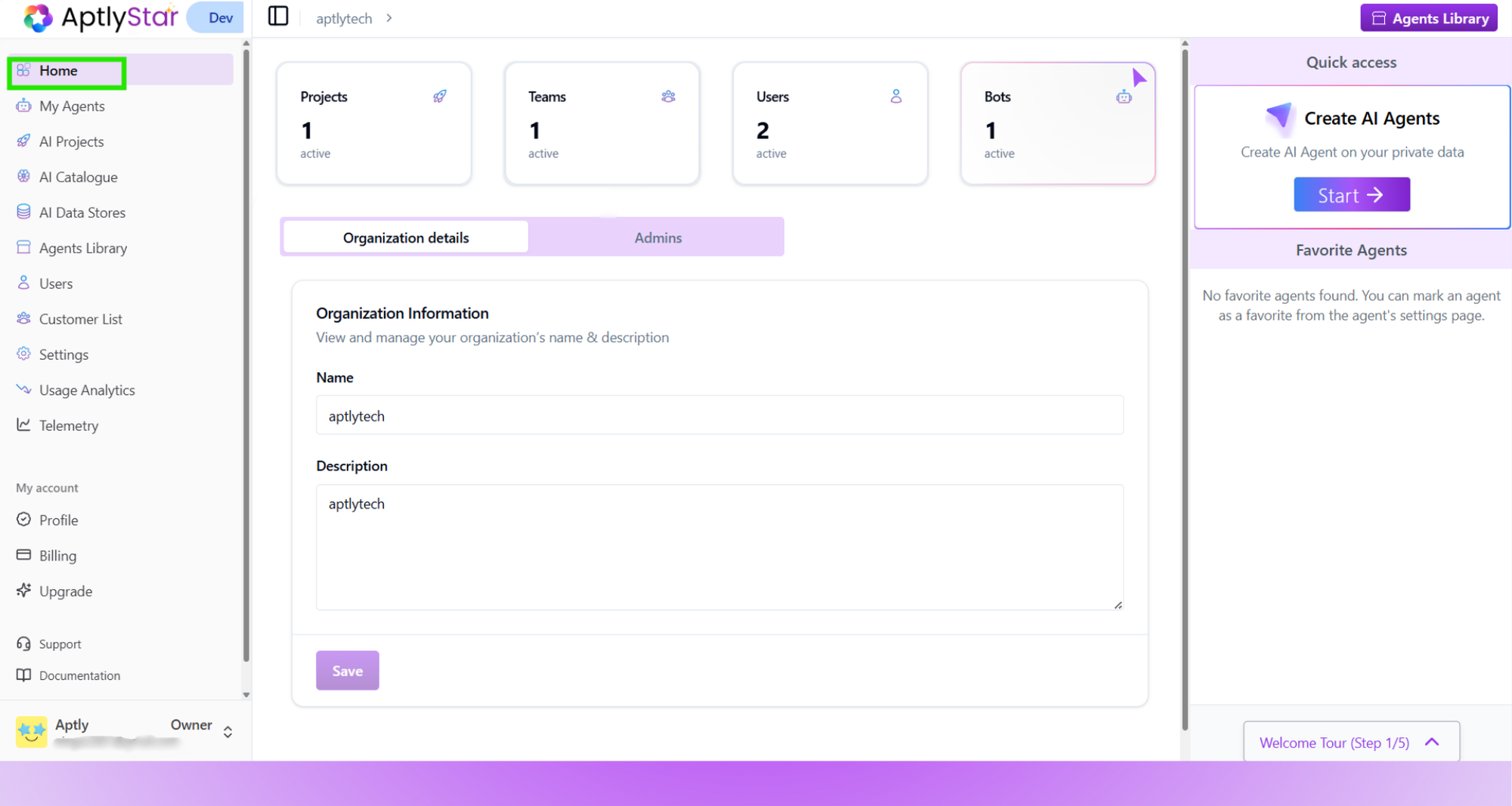
- Number of teams, projects, users, and AI Agents
- Your organization’s name and metadata
- Admin and ownership information
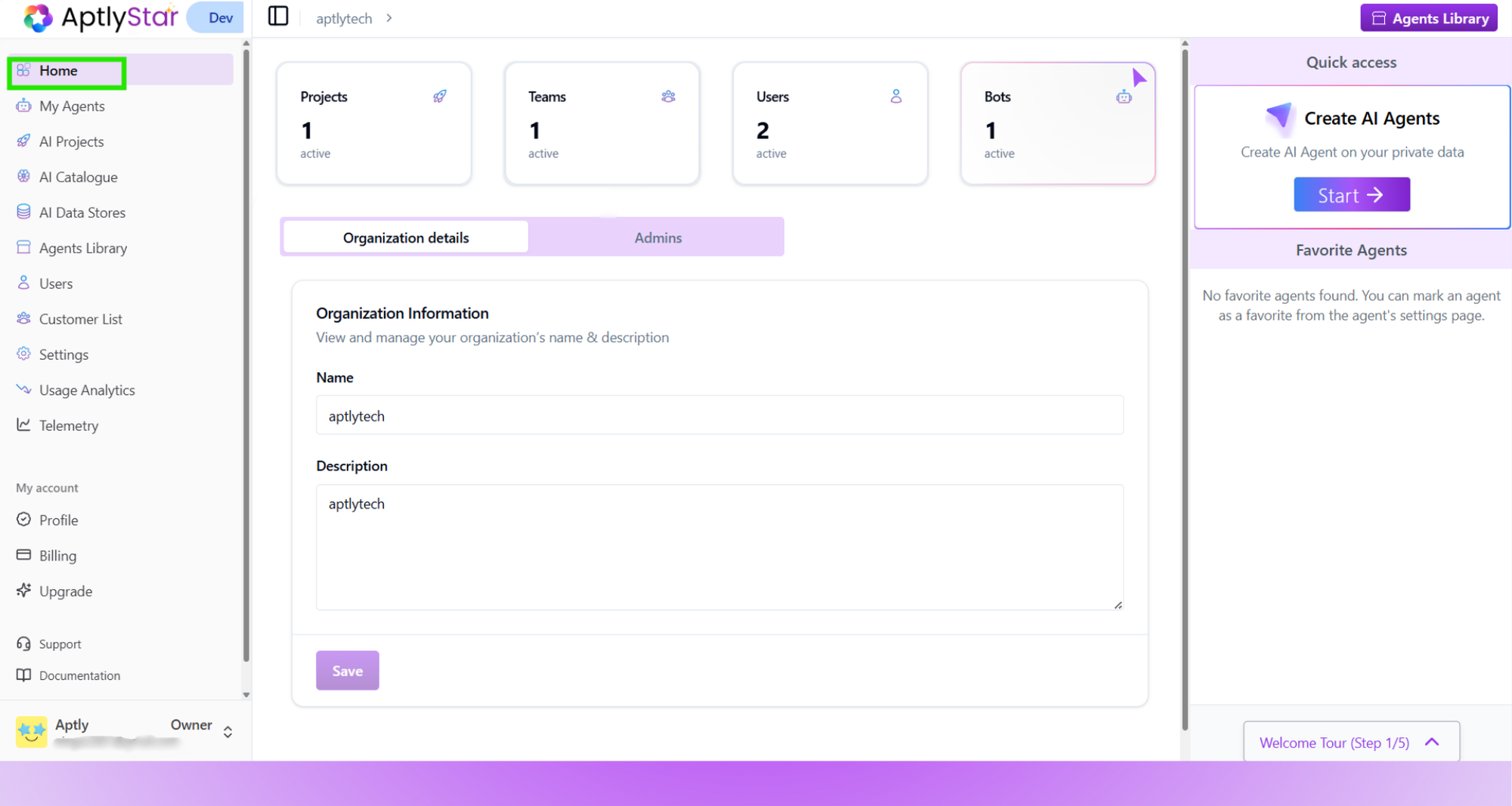
Organization Home
2
Quick Actions from the Sidebar
On the right side of the home dashboard, you can:
- Click Create AI Agents to launch new agents instantly
- View a list of your favorite agents
- Navigate easily to other sections like Projects, AI Models, or Users